UI/UX Design: Designing for Mobile is Different from Desktop

Let’s start with some facts:
– “…the average app loses 77% of its DAUs (daily active users) within the first 3 days after the install.” – Andrew Chen
– 52% of users claim that a poor mobile experience makes them less likely to engage with a company. – Think With Google
– eCommerce conversion rates for computers are 3.94% while mobile conversion rates are 1.84%. – Smart Insights
– 85% of people want a company’s mobile website to be as good or better than their desktop website
To be honest – the way we use and experience a mobile app is very different from a desktop website. It would be wrong to deny that we use mobile more than we use the desktop. Users are turning to their mobile devices more and more these days and it is completely normal! If one can get access to the digital world in the palm of their hands, then who would not want to have a piece of it!
Difference between Desktop and Mobile UI/UX
For a company, looking to design a website/application for its product/services, the first and foremost point to take into consideration is that web design and mobile app design are not interchangeable. UI/UX changes drastically. Look at this from a user’s perspective. The user wants a unique experience for both mobile and desktop. And this also becomes a deciding factor for the user to consider whether they would continue with the web app or not. Users won’t think twice to delete an app that they don’t find it simple to use.
Design principles for a desktop app are usually slightly different from the most effective mobile UX design conventions. Generally, UI/UX designers fail to take care of the fact that mobile user behavior is different than that of website user behavior. This exactly then becomes the core reason for a user experience compromised web app – be it on a mobile or desktop.
The number of smartphone users worldwide surpasses 3 billion and is forecast to further grow by several hundred million in the next few years. About a decade ago, not many of us gave a thought that the user interface and user experience would play a crucial role in mobile app development. At this point in time, it becomes important for companies to focus to create a better user experience in mobile apps. Mobile UI is the first impression of an app. The idea is to simplify the user journey in the app – thereby, connecting the user to the brand, and also increasing the overall app ROI.
What makes a great mobile UI/UX design?
A concern of mobile UI designers is usually how the product looks with the visual elements laid out. For an app to be successful, the goal is to touch the instinctive emotion and positive engagement of the user.
It is said, “A good UI Design is invisible to the user”. A good designer visualizes the UI design that sets a benchmark to improve the brand reputation and status of the company and helps the user to efficiently navigate through the app and figure out the features of the app and options with ease.
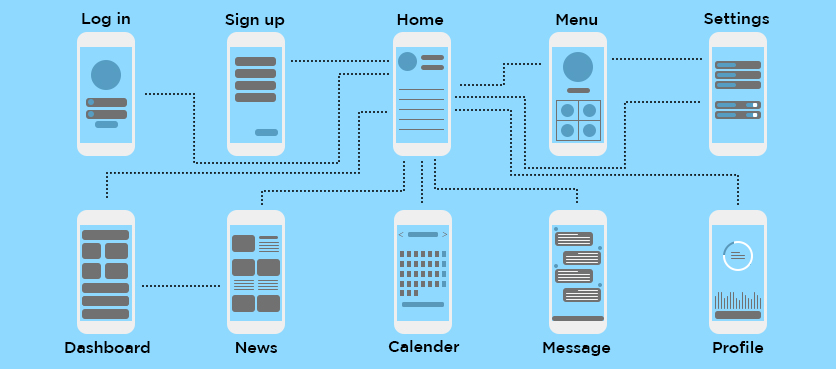
A great mobile app UX design can be determined by the amount of time a user spends on the app to finish a transaction. For example, in an e-commerce app, a user tries to buy something, the amount of time it takes for the user to complete the transaction is what determines how good the UX design is.
But doing proper research is of great significance before the design and development of an app. It takes a great amount of research and comprehensive competitive analysis done by the designer to create an impressive UX design that addresses the way a user feels about the product/service. It understands and reflects the context in which a user engages with an app.
An effective UI/UX structure requires users to stay and help organizations to eventually gain business and a loyal customer base.
The Basic Rules of Designing a Mobile App
Related items:
 9/24/2020
10 Google Chrome Tools for Front-end Developer
9/24/2020
10 Google Chrome Tools for Front-end Developer
 9/24/2020
Project Scope Definition and Prototyping Model Development
9/24/2020
Project Scope Definition and Prototyping Model Development
 9/24/2020
Introduction to JAMstack: A New Way to Build Websites (2020)
9/24/2020
Introduction to JAMstack: A New Way to Build Websites (2020)
 9/24/2020
Android 11 Features: How will it impact your Mobile Application
9/24/2020
Android 11 Features: How will it impact your Mobile Application
 9/24/2020
Progressive Web Apps (PWA): Why Your Business Needs It?
9/24/2020
Progressive Web Apps (PWA): Why Your Business Needs It?